This week for our anniversary I spent some time editing some of our wedding pictures. I have a picture of us in the "getaway" car that I love, but unfortunately my Aunt and Uncle are just chilling the bacground kinda messing it up... so I erased them!
This is only available with a premium picnik account (it's only $25 for the whole year!)
Under the
advanced tab there is a feature called
Cloning.With the cloning feature you can select a point in the picture and copy it elsewhere on the image.
Here is the original image -
 |
| Love you Uncle Larry but your bright yellow shirt has got to go... |
What I did was clone the trees in the background to kind of cover up my uncle. Then I did the same technique with the car to cover up my aunt. I'd do a play by play but it would take a million images to show... this is a slow process of changing the area you're getting the cloned image from and changing the size of the area to fit in very small spaces like the car around Lee's head.
Here is the after.
 |
| The trees look a little funny, but would you notice if you weren't looking for it?? I probably wouldn't. |
I decided to try it out in black and white as well to see the difference.
What do you think?
I think Picnik should hire me as an advertiser! :)





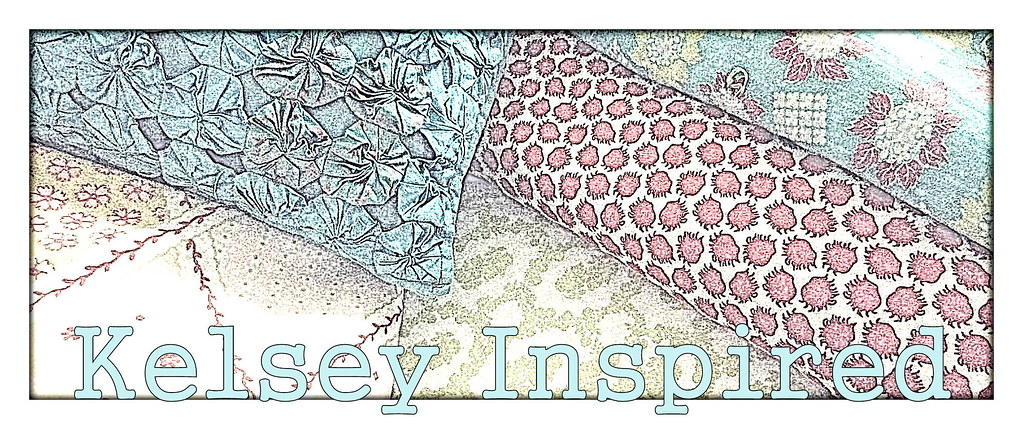
7 comments:
Wow! Much improved. I don't know about picnic, but in photoshop there's a smudge tool and some other ones for smoothing out the area after cloning. It's still tricky to get it to look right though! Great job!
Such a beautiful bride you made! Thank you for your lovely comment on my blog, off to have a good look at yours now!
Ok you got me hooked. I even had to give you a shout out. Ck it out:
http://bestpartofbelieveis.blogspot.com/2011/08/photo-addiction.html
~ Thx Nikki
WOW that is SOOOO cool. I can't believe what a difference, and yeah you can't really tell, unless of course you point it out, like you just did, he he. Making it black and white totally took care of that anyway though, so that is perfect.
WHat a beautiful picture now, you look so incredibly happy, of course. Love the flowers, and your smile.
I'm following along girl, I SURELY need to learn all these tricks for Picnik, I totally suck at photo editing right now, and have SO many pictures that need fixing. Thanks for sharing all your wonderful tips.
Have a great night, and so happy I found you!
p.s. If you get a chance I'm inviting you over to my blog, I'm kinda having a HUGE giveaway going on, and you MIGHT like it, (or LOVE it). I'd be so happy to have your support!
Hugs, Bella :)
**$5 for every LIKE giveaway** @ Bella Before and After
**$200 SHOP till you DROP giveaway** @ Bella Before and After.
Ah that is amazing. I always wondered what that cloning option did. That is a beautiful picture even the before.
I've been playing around with picnik before and I'm still not sure whether to break down and get the premium account... after this, I feel inspired to maybe do it...
Amazing! I cannot believe how much that improved the picture! Thanks for sharing that tip.
Post a Comment