How to make what I like to call pop art out of your pictures!
This technique uses another premium picnik feature called Dots and Dots.For this project you need to start with a head-shot, a closeup image of a face. To decide on a picture I went to my Facebook and looked at past profile images and found one I knew would be perfect for pop art!
 |
| my beginning image |
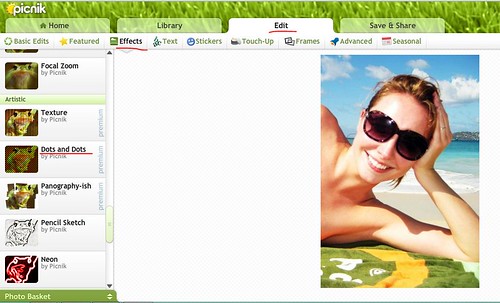 |
| go to Effects and find Dot and Dots in the left side toolbar |
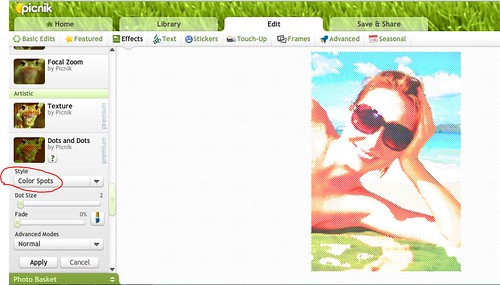 |
| Click on Dots and Dots and then chose Color Spots from the drop down menu |
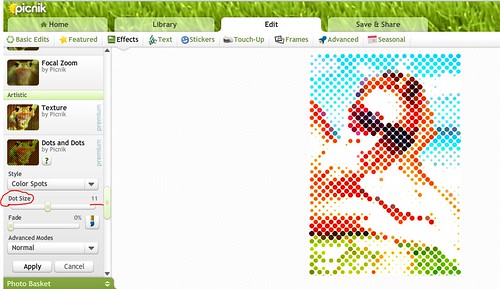 |
| I wanted a more abstract look to my image so I made the dots larger, but you you can decide according to your preference. |
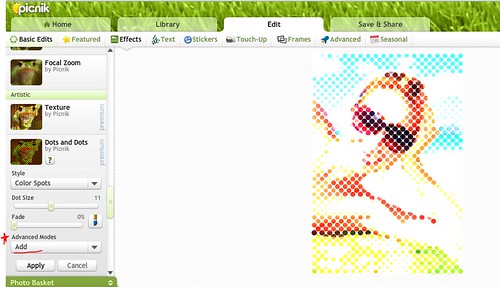 |
| then to kinda gloss over the image I chose the Add setting in the advanced mode. I liked how it took out the in-between dots and kept only the bold colors. |
I also had the idea that this would be an awesome paint project! Enlarge an image of someone's face, use the Dots and Dots effect and then reference it for an amazing custom piece of art work! It would be so simple!
I did a project similar to this in college, only it was a painstakingly horrid process. We had to print out an image, cover it with a clear grid overlay and paint each square on the canvas according to what was in the corresponding square on the grid. And it wasn't even in color.
I vote for this technique instead!
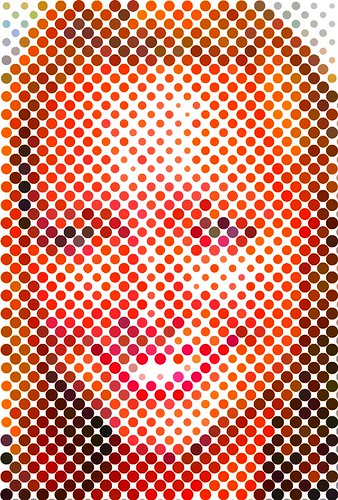 | |||
| I dare you to step back from your computer & be amazed at how cool this is from a distance! |
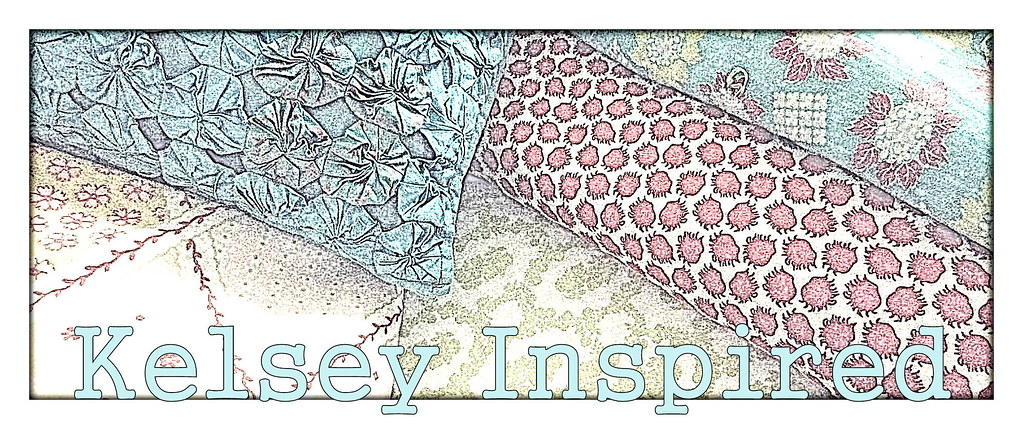
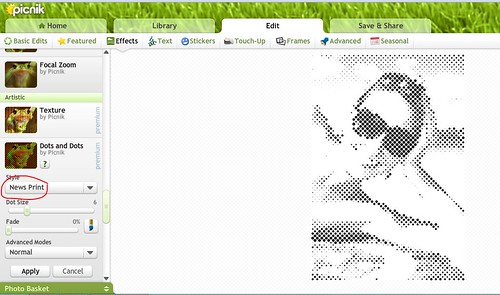
1 comment:
Awesome! Thank you so much for sharing how to use these features.
Do you know how much it is to upgrade to the premium account in Picnik?
Post a Comment